With the long-awaited release of Kronos Version 8.0, many organizations are starting to consider upgrading. Version 8.0 brings with it the risk of older versions “Sunsetting,”specifically for organizations running Kronos WFC version 5.2 or WFC Version 6.2. The question becomes how to best upgrade from version 5.2 or 6.2 to Version 8.0. There is an upgrade path available for organizations needing to move from Version 5-6 to Version 8.0. However, creating a direct upgrade path from version 5.2 or 6 may not be the best option for your organization. Here are a few key considerations when making the decision to upgrade from Version 5.2-6.2 to Version 8.0.Before any decisions are made, the first step should be an Implementation Audit.
When an organization is two major versions behind, it is crucial to understand how accurate the current configuration is before making the decision to upgrade. When an audit is conducted it will answer the question: How much change has occurred since the original install?
Interesting Fact: Most organizations’ configuration becomes inaccurate with time and change and causes those organizations to overpay employees because of bargaining agreements being handled incorrectly. An Implementation Audit has a very high ROI because it discovers the inaccuracies in the configuration that cause over payment.

Any change that has occurred since the original install will make the upgrade process more complicated. Changes to the system could include: policy changes, union changes, acquisitions, mergers, configurations by different people, new payrolls, bargaining agreements, custom reporting, etc. The more change that has occurred, the more risk that your system is out of compliance.
After the audit is conducted there are two upgrade plans that an organization can choose from.
1. Minimal Changes:
If your organizations’ Implementation Audit revealed that the current installation is solid, showing minimal changes, then creating an upgrade path should be relatively simple. A system’s configuration should be 80% accurate for it to be considered solid or non-complex. The best way to move forward with an upgrade would be to complete the Kronos recommended installation and upgrade process from whatever version you are on to Version 8.0. Once you have upgraded the software, the system should be thoroughly tested.
2. Drastic Changes:
If your organizations’ Implementation Audit shows less than 80% accuracy with your configuration, creating an upgrade path may prove to be time-consuming, complicated, and costly. However, there is an option available that can simplify the upgrade process.
If your organization is running an older version, it is often better to start fresh. Complete a Discovery Requirements Analogy and redesign using all the current process procedures, union agreements, etc. Starting over with a fresh implementation can often prove to be less expensive, much easier, and more accurate then creating a complex upgrade path for an outdated version.
Deciding to start with a fresh implementation has less to do with what version you are on and more to do with how much change has occurred since the initial implementation and the findings of your implementation audit. If your configuration and interfaces are extremely accurate, creating an upgrade path may be the best option. If your interfaces/configurations are less than accurate, it may be most beneficial for your organization to start fresh. An upgrade should be handled like an implementation: a full Discovery Requirements Analogy process should be completed followed by the development of an implementation strategy. Strategically planning for your Kronos upgrade will allow you to get the most value out of your time and money.
For more detailed information on the best Implementation Strategy you can download our whitepaper
"Successful WFM Implementation Strategies."
If you are looking to take the next step in your upgrade process, you can connect with an Improvizations' Upgrade Consultant by clicking the button below.




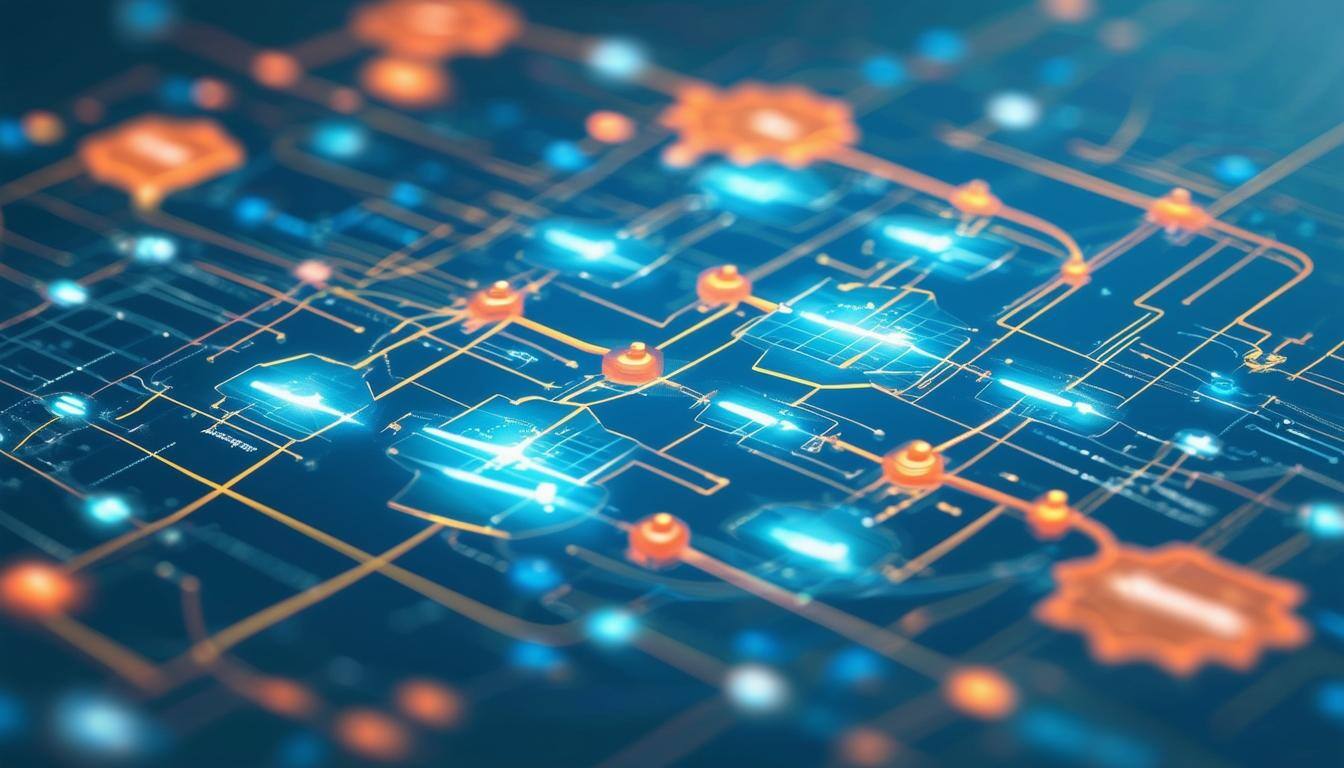
Comments