The release of the highly-anticipated Kronos Version 8.0 revolutionized the Kronos user experience. The new and improved platform boasts enhanced industry capabilities, Global Deployments, and intuitive reporting and analytics. Kronos introduced over 500 new features between versions 7.0 and 7.07. Version 8.0 contains all those and many more. The new features and functionality are motivating organizations to start asking the question, "Should we upgrade to Kronos Version 8.0?"
Although the latest version promises invaluable new features and functionality, the drastic change of upgrading to Kronos WFC v8 can still cause dissemination within an organization. New functions, visuals, and operating systems can cause employees to dread engaging with the upgraded application. With any big change or upgrade comes an element of risk. Strategically planning if, when, and how to upgrade your Kronos application will help eliminate some of that risk. A thorough analysis of both the risks and benefits will aid in making the best decision for your organization’s WFM success.
Here are three key questions to ask when making the decision of whether or not to upgrade to the latest version of Kronos: WFC Version 8.0.
-
Is your Kronos version Sunsetting?
As your Kronos application ages over time, the risk of limited technical support increases. The Sunset Factor refers to the age of your Kronos version. If an upgrade is delayed too long, there is massive potential for complications with the software, due to workarounds associated with supporting an outdated version. In some cases, vendor support will even end, and a concrete “point of no return” sunset date will be set. If your Kronos application remains at a sunsetting version and encounters a serious complication, there may be no vendor to work with the outdated system, leaving your organization exposed.
-
Will the new functionality benefit your organization?
Depending on your prior version, new functionalities may be available to you that impact:
-
Budgeting
-
Forecasting
-
Scheduling
-
Analytics
Optimized Kronos functionality can increase overall productivity and improve ROI from your software. Kronos aims for complexity reduction and increased customer satisfaction with every new version that is released. The new features, in Version 8.0 specifically, include advances with new timecards, workforce collaboration, analytics, and Kronos Mobile. If any or all of the new functionality will benefit your organization, upgrading to Kronos WFC version 8.0 may be the next best step towards using your Kronos application to its full potential. However, it is crucial to make sure comprehensive training surrounds the utilization of new features from a Kronos upgrade. Companies experience a 17% loss of productivity annually because of unsuccessful user adoption strategies: the equivalent of 52 days of vacation every year. Devoting adequate resources to training and user adoption strategies will ensure that employees use the software to its full potential and the organization gains maximum ROI from an upgrade.
-
Are you up to date with new or changed legislative and compliance regulations?
Compliance is a major challenge for almost every employer. For example, the recent modifications to the Fair Labor Standards Act have caused many organizations to see a spike in compliance risks. FLSA suits hit a record high in 2014, with over 1.3 Billion in back wages recovered. Organizations in all verticals have experienced wage and hour suits of upwards of 20 million dollars. Meeting FLSA standards is not a one-time event or small commitment. Organizations must take proactive measures to ensure present and future compliance. Scheduling an Implementation Audit is a great way to ensure the highest level of ROI from your WFC application, specifically when restructuring for FLSA compliance with Kronos.
If you have regulatory labor reporting requirements, keeping current with Kronos’ versions keeps your organization up to date with new or changed legislative and compliance regulations, including improved reporting capabilities. An upgrade also affords the opportunity to re-assess business processes, including how source data is managed and any related process improvements. Validating source data results in accurate reporting and improved compliance.
If you answered all three questions and still aren’t sure if you are ready to upgrade, download our presentation “Should I Upgrade to Version 8.0?” for detailed information on the benefits of upgrading your Kronos application.



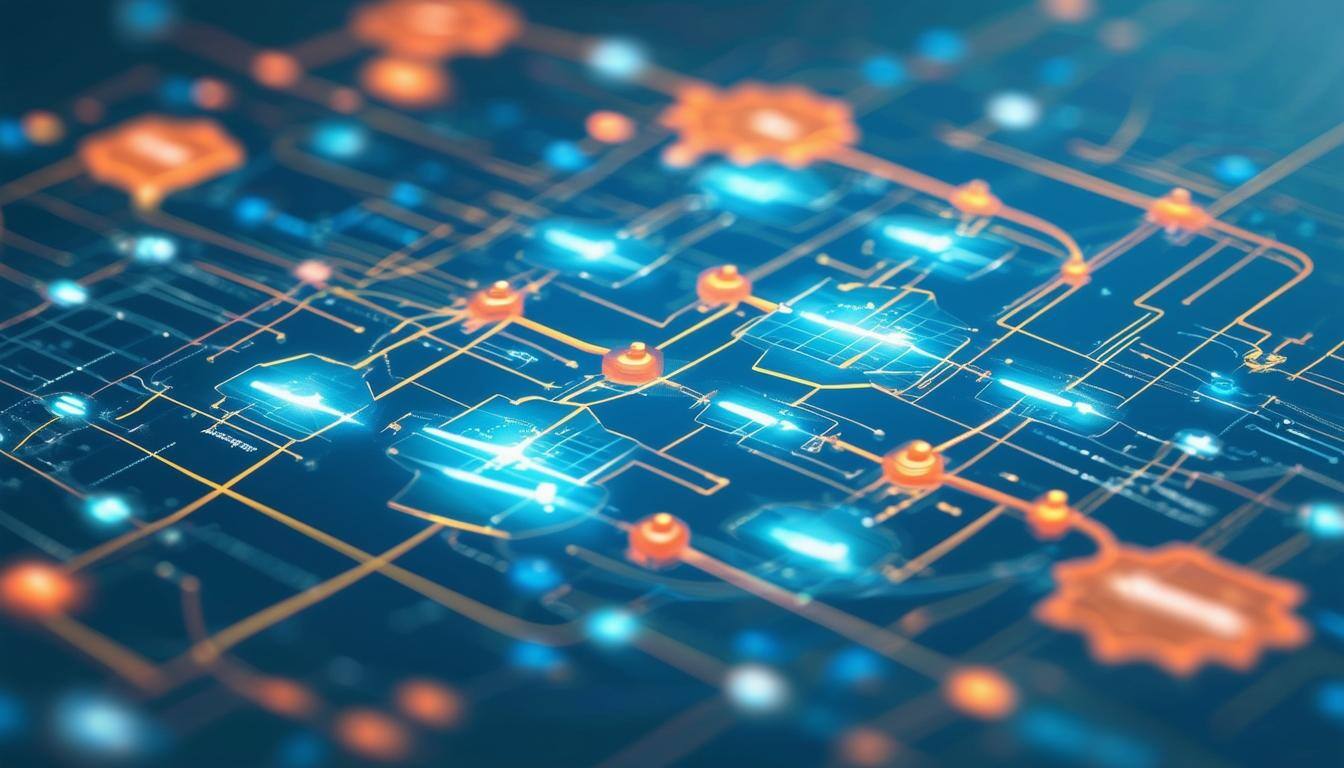
Comments