

It’s the most common question we get these days: Should we stay with Kronos Workforce Central (WFC), or should we migrate to Dimensions? Our answer: We don't know (and neither will you) until you dive a little deeper into your current system, what it's doing, what it's not, and what you need it to do in the future.
An upgrade to your Workforce Central software gives you increased functionality and efficiency within the same product family. A migration to Workforce Dimensions introduces a new product into your workforce.
Is that a recommendation for WFC over Workforce Dimensions? Not at all. We're currently helping several large clients migrate to Dimensions and find it to be a good fit for some companies. And, with Kronos’ recent merger with Ultimate Software, the sky is the limit with this next-gen WFM platform.
That said, our first conversation is always focused on assessing your current WFM investment before moving to another version of WFC, to Dimensions, or, to any other WFM platform.
Is your next WFM decision data-driven?
To determine an upgrade or a migration requires a full assessment of both your technology and your business goals. Do they align and will the software you choose ensure they are aligned for the next 5-7 years?
The Improv approach is to begin with an Implementation Assessment. This process identifies if and where gaps exist in your current Kronos application and its interfaces.
At the end of the Assessment, our clients are given a Findings Document that includes realistic data that will inform their next software purchase — be it an optimization plan, an upgrade, or a Dimensions migration.
The goal is to provide clear (unemotional) data that identify the gaps that need to be closed in order to optimize functionality, meet business objectives, and bring the organization peace of mind with their WFM software. We will delve deeper into our Implementation Assessment in the coming weeks.
At a glance, here are just a few reasons why optimization of your current system is always a good idea.
An WFC 8.1 upgrade:
Builds on your existing knowledge base. If you are currently on WFC, you’ve likely got a decade or so of knowledge accumulated across your enterprise — that’s a valuable, often overlooked resource. An optimization (or upgrade) would build on that knowledge base and require less training and change management to adapt to a new platform. 
Gives you the option of moving to the cloud (or not). If upgrading, specifically, a WFC 8.1 upgrade gives you the option of keeping your data on-premise or moving it to the cloud. While Forbes estimates that 83% of companies now operate from the cloud and the benefits are clear, some companies (especially smaller ones) may not be ready to let go of their data due to budget constraints or security concerns.
Multiplies your scheduling ability. One big reason customers optimize their WFC investment or upgrade to WFC 8.1 is they gain automated scheduling capabilities. Also, most customers add the Advanced Scheduler module to improve customer service further, reduce labor costs, and improve compliance. WFC 8.1 allows managers to automate scheduling based on day-to-day as well as seasonal demand fluctuations. Both the manager and employee can easily make/approve time-off corrections for previous periods. Another big perk: Employees gain the ability to swap shifts, an expectation of most hourly employees. In addition, you can expedite overtime approvals, auto-adjust accrual grants, improve data and workflows, simplify the employee punch process, and delete moved pay code amounts.
Everybody goes Flash-free. With Adobe's announcement that it will no longer support Flash by November 2020, many Kronos customers must upgrade their current WFC or WFR platforms to Flash-free (HTML) WFC v.8.1.3. Because web browsers will no longer support Flash, customers using WFC versions v6.2 (NGUI), v6.3 (Navigator), v7.0 (Navigator), v8.0, and v8.1, won't be able to load and use their platforms via the web by the end of 2020.
Optimizing, Upgrading, or Migrating?
Don't attempt to execute a sophisticated upgrade or implementation in-house. It may help if you had an experienced Kronos consultant by your side. Specializing in complex, custom Kronos configurations, Improv can help you take the best next steps for your workforce.
Contact the Improv team today.
Learn more about Improv's Implementation Assessment
with this free download.

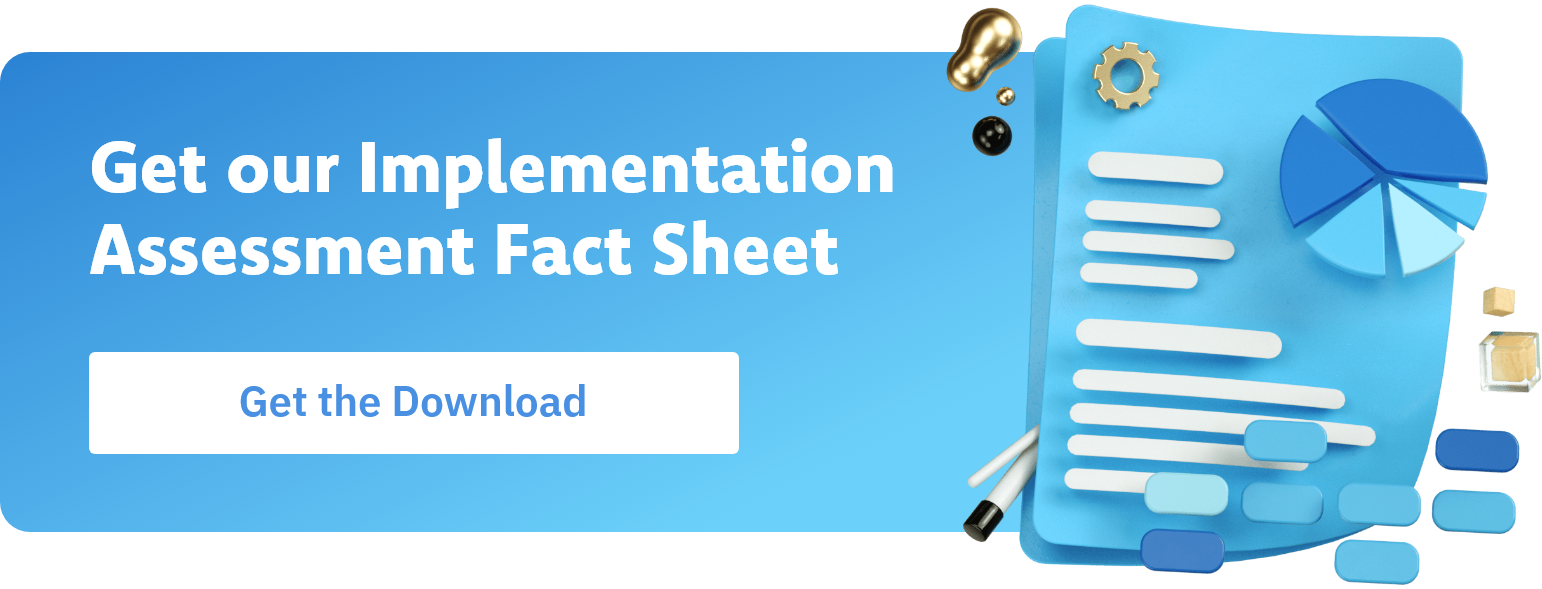
.png)
.png)
.png)
Comments