

If you are a UKG Admin or Manager, it's easy to get so focused on your Timekeeping tasks that your system processes get neglected. Additional clicks and system clutter can pop up like weeds over time. And those weeds? Yep, they can be costly.
When organizations need to declutter their WFC Timekeeper, one of the first features we recommend they implement is Genies. Genies are powerful Workforce Management (WFM) features created to deliver information quickly, either from your system or an adjacent interface.
Genies are used as a component of your Navigator to display data points that support a Hyperfind query, which is more efficient than going through a series of links and clicks.
The Case for Genies
The ability to access data summaries quickly is essential for daily WFC use because it eliminates the number of clicks needed to get to relevant information.
Implementing a new program to reduce clicks may seem redundant, but if you do the math, stopping to fix the issue is a cost-savings. Senior Application Consultant, Paul Gaetani, explains it with a simple equation:
"If removing one click from a transaction is estimated to save 40-50 labor hours a year per employee, and you have 500 users who log in to WFC four times a day, 52 weeks a year, that's thousands of labor dollars."
"That's how we need to teach people to think about optimization," says Gaetani. "All of those clicks are taking away from time that can be spent on more profitable, strategic tasks."
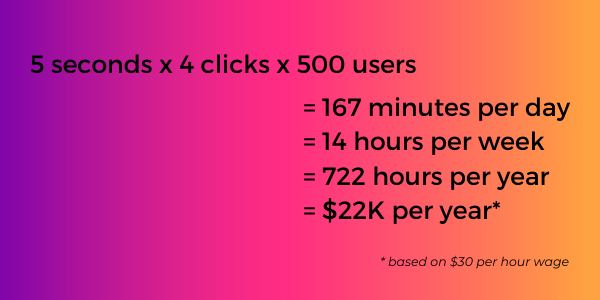
Easy Efficiency Boosts
Configure your Genies. The default Genie that displays for a Manager's workspace can be customized in the Navigator configuration. Suppose Managers are complaining about difficulty seeing the data they need or how time-consuming it is to find it. In that case, consider setting a new default Genie so that the first thing displayed when a Manager logs in is the most common pieces of information they require. This solution will simplify your workspace, reduce clicks, and save your team time completing daily tasks.
Collaborate to improve process. Gaining knowledge about Optimization is one thing, but acting on that knowledge and harvesting the needed ROI out of your software? That takes intention. Consider setting two hours aside each week to declutter and eliminate clicks within your system for the next few months.
Prioritize learning. If you are like many UKG Admins, interrupting a busy week to learn something new can feel like a correction or a hassle that will only slow you down. Not so. Setting aside time to learn is the best way to get faster and more competent in your work (it may even raise your smiles-per-hour ratio). Consider putting aside an hour or two this week to build your WFC skills. Ask someone for help, read a few blogs, watch a video, or take a class.
Optimization made easy
Genies are just one way to create the system you want with the team you have. At Improv, we're out to empower you and your inner Kronos Guru to confidently optimize your UKG workflow as much as possible on your own.
We've created this Ultimate DIY Optimization Guide to help you maximize your WFC features immediately and gain some quick wins for your team. Enjoy!



.png)
.png)
.png)
Comments