

Since the onset of COVID-19, the increase in remote work has changed dramatically. In a Gartner survey, 74% of CFOs polled indicated that at least a portion of their workforce would stay remote, regardless of when COVID-19 ended. For Kronos users with data on-premise, this work shift has sparked many to accelerate the Cloud conversation.
The Kronos Cloud includes Workforce Central, Workforce Dimensions, and Workforce Ready, and is one way to ensure your Kronos application is always running at capacity and that data is easily accessible to those working remotely. With 24/7 access to data for remote teams, Cloud access could increase collaboration, communication, and allow people to work from the most current data when making decisions.
If you’re not sure if moving to the Kronos Cloud is right for you, here are a few things to consider.
Understanding Your Team
Every team and workflow is different and Cloud migration considerations will vary. For those considering moving from having your Kronos WFM system on your server (on premise) to having it on the Cloud, you’ll need to understand how things function. An important component of this is testing to make sure your application runs well on the cloud. This also means that you need to know how your team works.
Helpful questions might be:
-
How is each person doing their job from home and what data should and should not be migrated?
-
How would having Kronos on the Cloud change processes for those team members working remotely?
-
Does migration align with business goals?
-
Is this the best time to migrate or should we wait?
Use this as an opportunity to evaluate how remote work really functions for your team, and fit your Cloud decision within that system.
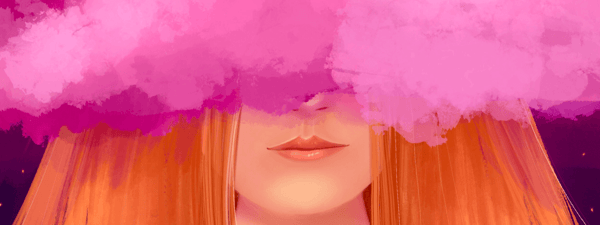
Planning for the Future
The process for moving your Kronos system to the Cloud takes planning, there’s no doubt about that. Once you determine how the Kronos Cloud will impact your team, you’ll need to determine what steps you need to take to make the move. This is true for any move you make, whether from server to server, server to Cloud, or even moving a physical office move.
Understanding how your technology will change is just the beginning, and will be an important part of the planning process. The planning will also help you understand if moving Kronos to the Cloud is the only step you need to take. Perhaps moving all of your content to the Cloud is the next right thing, or maybe it’s reevaluating how your team shares documents.
Taking time to answer these questions will help you create a plan that is easy for your team to navigate, and will set you up for long- term success.
Leveraging the Possibilities
We know moving everything to the Cloud can feel scary. There’s an inherent, and fair, sense of fear when you consider putting everything online. It’s common to want to hold all of your content close and on-premise. So, before making that leap, it’s important to understand what content your company uses in it’s daily workflow, how it’s used, and how secure that content will be on the Cloud.
While the COVID crisis has thrown most every workflow off kilter, there’s also an upside companies can leverage. According to a Slack study, remote workers are visiting learning sites more, using the internet more regularly, and, in general, have proven to be 13% more productive.
Building a process for utilizing the internet regularly for your team may allow you to create a more productive, collaborative team overall. There’s an exception to every rule, to be sure, but thinking about how you can communicate with your team and put them to work 100% online means you’ll likely be increasing your productivity with just a couple of changes to your regular work.
If you take the time to understand how your team works, have a plan for moving your technology, and embrace what the internet can provide, you will be one step closer to making a decision on Cloud migration.
Making the decision to keep your data on-premise or move to the Kronos Cloud isn’t an easy one. Improv can help you explore the pros and cons, upgrade your existing platform, or help you put a plan together for migration in the future.
.png)
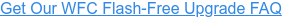
.png)
.png)
.png)
Comments