Are You Really Lost if You Know You're Not Where You're Supposed to Be?
Company legend holds that I might find my way out of a paper bag with a flashlight, a map, and someone holding my hand, but that has yet to be supported with any conclusive evidence. I am, in fact, direction-ally challenged. I am the person who has to turn the map to reflect my current position because understanding that north is not necessarily in front of me makes my head spin.
Thus, it was not surprising when I found myself on the wrong road while in Arizona for a company strategy meeting. I had driven myself to Improvizations' company headquarters several times before - so I stopped using my GPS.
Wrong move.
Fortunately, it only took a few miles before I realized the ubiquitous cactii were not the familiar milestones I had come to expect and I was able to turn around (and turn on my GPS) and get to my final destination. Amid the peals of laughter at the office, I insisted that I wasn't really lost because I knew where I wasn't!
Which brings me to the point of this post - without a solid project plan to get where you want to go,will you get there? Or will you, like me, wander around in the desert, knowing exactly where you aren't?
Planning For A Successful Kronos Installation
Often what is missing in a successful Kronos™ Workforce Central upgrade or installation is a solid road map or project plan leading you to your destination.
-
 Has your team accounted for all the variables that can lead you off track?
Has your team accounted for all the variables that can lead you off track?
-
Do you know if your hardware can handle the upgrade?
-
Are your clocks properly positioned along areas of workflow?
-
Would Workforce Mobile TM provide a more effective user experience for your employees?
-
What version(s) of Java™ are you running?
-
Have your union collective bargaining agreements been updated?
-
Have your work and payrules been audited to ensure they reflect those agreements?
-
What change management plans do you have in place?
-
Will additional Kronos user training be needed?
-
Realistically, how long will it take you to configure the interfaces or custom reports needed by your team?
If you haven't identified all of these potential roadblocks and accounted for them in your project plan, I can guarantee that at some point your project team will be wandering around peering at cactii, knowing where you aren't - at a successful Kronos™ rollout with full workforce adoption. In order to successfully achieve workforce adoption, you need a concise implementation strategy.
Over the next few months, along with our regular technical updates we'll be blogging about successful Kronos project delivery frameworks, change management, and Kronos™ user training. As many companies consider upgrading to Kronos™ 8 (and many who are in the process of migrating to version 7) in 2015, we hope to create a vibrant conversation over what works - and what doesn't work. Join the movement with Kronos-Fans - the largest independent Kronos user group in the world.*
* Kronos and the Kronos logo are registered trademarks of Kronos Incorporated or a related company. Improvizations is an independent solutions provider. Kronos-Fans is not affiliated with, sponsored, maintained or moderated by Kronos, Inc.
For more information on successful implementation, download our Implementation Strategies White Paper below.
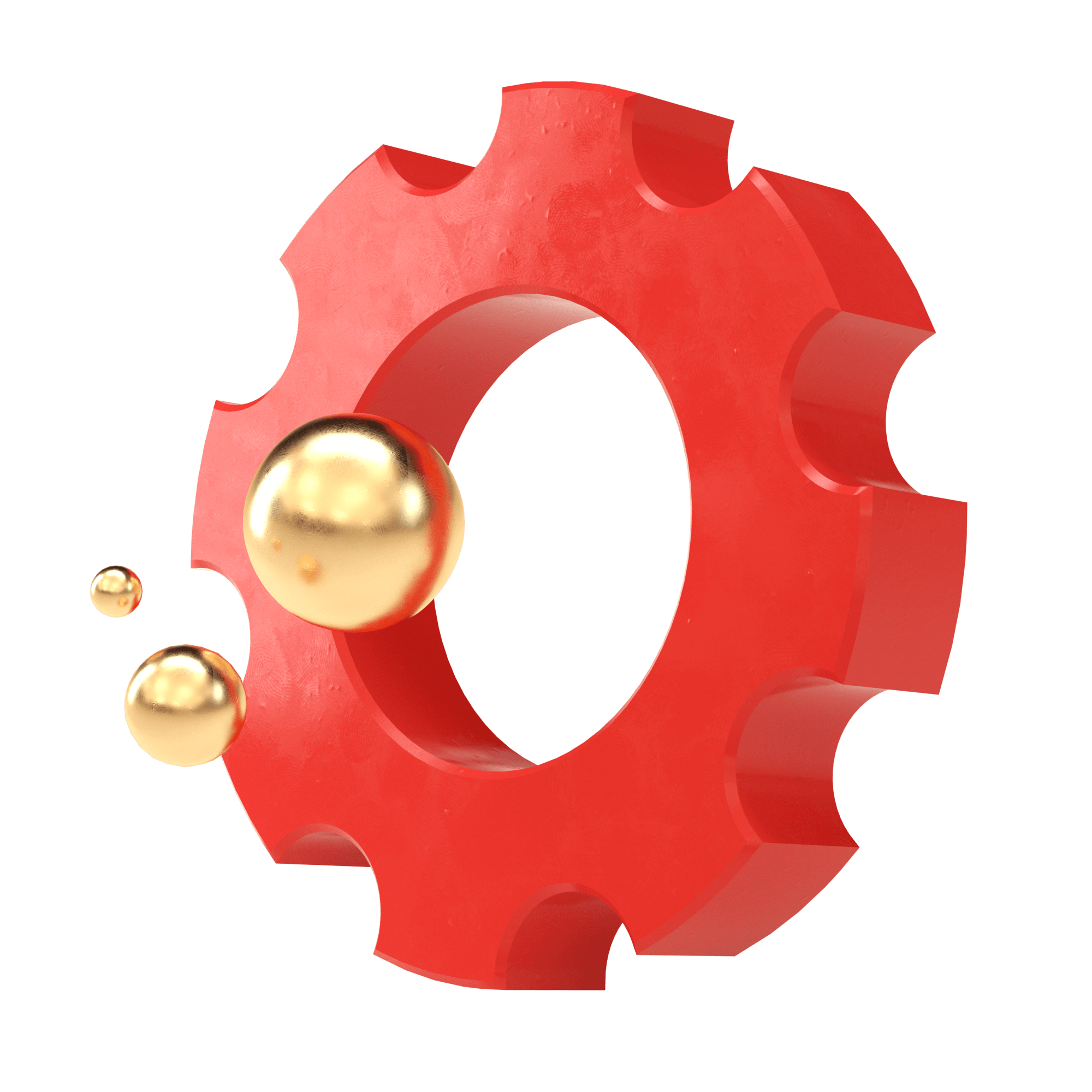
Comments