

Over the last year, companies large and small have had to furlough parts of their staff, layoff others, and string together remote workforces on the fly. We suspect one of the most valuable people you may have lost in the 2020 shuffle could have been your Kronos Administrator.
From the outside, the role of a Kronos Admin might seem tedious, but we can assure you, it’s a post that’s far from boring and one that could prove critical to your team's efficiency.
A Kronos Admin manages system updates, optimization, and troubleshooting, in addition to being fully responsible for how your Kronos system functions day-to-day. Another way to think of a Kronos Admin is having your own personal IT desk within Human Resources.
Getting Back on Track
Like daylight in the fall, a Kronos Admin is something you quickly start to miss. Your Kronos Admin is the person who catches and corrects a problem before you ever even notice the error, making it a severe pain point for your employees and managers when this role isn’t filled.
For instance, clocks could start malfunctioning, causing late punches. Data could be pulled irregularly, which can disrupt trends and impact analytics and decision making. Timecards could error out, making your Fridays longer than they need to be and putting your compliance at risk. This person (or team) who stays on top of your system and catches potentially costly system snags is — yep — your Kronos Administrator.
If you’ve lost this key player on your team, you may consider a plan to fill this gap before productivity, labor costs or compliance issues arise.
But first, there are some things you should know. Let’s start with the basics.
What Does a Kronos Admin Do?
At their core, Kronos Admins are attentive, solution-oriented, and proactive (Type A’s pay attention here). They are responsible for a range of tasks, including:
-
Identifying issues in your Kronos software
-
Operating Data Integration programs
-
Navigating optimizationopportunities with Kronos consultants
-
Finding solutions for full-blown technical implosions
-
Troubleshooting roadblocks for employees
-
Empowering managers and employees with the tools they need to take control of their time management
Who Are Kronos Admins?
Kronos Admins are Superusers. They know how to execute effective Data Integration programs and can conceptualize minor enhancements to your Kronos platform to deliver major impact. Your company’s Interface runs effortlessly with your Kronos Admin, providing snapshots of data where your managers need it. Your Kronos Admin is the most knowledgeable person about the inner workings of your workflow allowing them to optimize your Kronos software with confidence (Translation: A really big task you no longer have to worry about!).
Kronos Admins are Troubleshooters. By nature, a Kronos Admin can find a problem, discover the cause, and solve the issue all before the rest of your workforce finds out. They must have a well-rounded understanding of Kronos and a keen sense of when your system isn’t operating at full capacity so that issues are identified early.
Kronos Admins are Configuration Experts. New Pay Codes? No problem. New Accrual policies? Already done. New Scheduling preferences? Easy. Kronos Admins create and modify configurations for your Payroll and HR team to give your managers concise user functionality. They are also responsible for staying on top of all Kronos software updates and installing service packs.
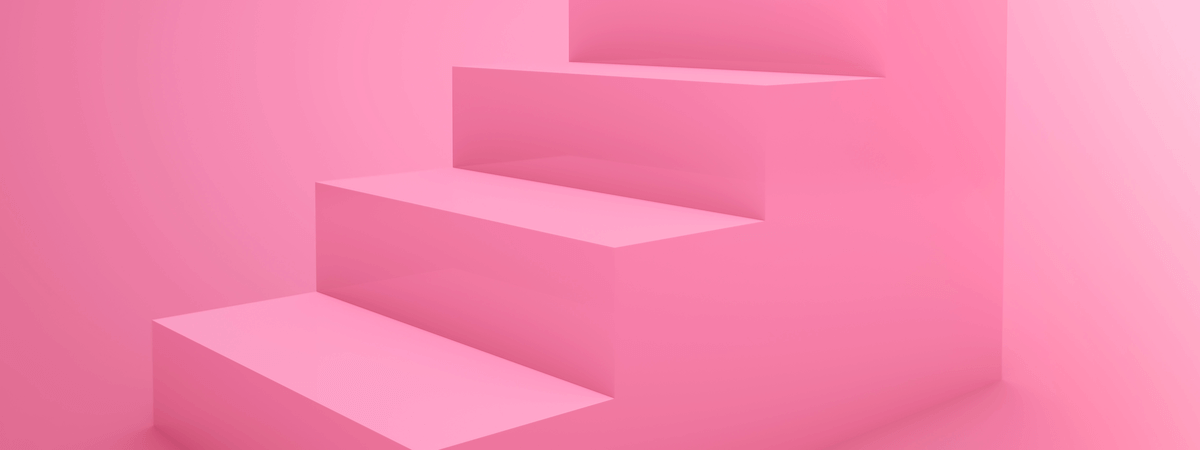
Leveling Up
Above all else, Kronos Admins are technical specialists covering a range of intricate Kronos needs. Improv Application Consultant, Ken Casey, recommends seven essential areas that your Kronos Admin must have expertise in to be successful:
-
User Display Interface
-
Data Integration
-
Time Clock Functionality
-
Access and Permissions
-
Rules and Policies
-
Configuration
-
Change Management
While these areas of expertise are necessary for smooth Kronos functionality, there is no doubt that HR managers have other concerns right now as well.
The economic twists and turns of 2020 have HR managers thinking proactively about disruptions that may lie ahead. They may be asking: Could we have more layoffs? What if we need to hire quickly? What if we need to closely manage overtime and remote workers?
The one thing we can predict: With an experienced Kronos Administrator on your team your ability to consistently improve efficiency, compliance, scheduling, and labor costs, will once again be in your control.
Need a Kronos Admin? We’ve got you covered.
Improv can help you close this critical Kronos Admin gap. We have staffing solutions to help you quickly and efficiently knockout daily Kronos snags and get your workforce performing at peak efficiency. Call us today and let’s talk about leveling up your team’s Kronos confidence and its efficiency in 2021!


.png)
.png)
.png)
Comments