

It’s not your imagination. There’s a definite anxiety among Kronos Workforce Central (WFC) users about getting their upgrades done before web browsers go Flash-Free.
End of Flash
In case you missed it: Adobe announced last year it would no longer be supporting Flash after December 2020. Flash enables animations and videos when browsing the Web but also poses security and usability issues. Flash sites are far more prone to experience phishing attacks, which puts both personal and corporate interests at risk.
The upside is that both mobile and desktop users will see better playback on sites and apps that previously used Flash. Ultimately, eliminating Flash and going with HTML5 will improve the way everyone uses browsers.
If you are on a version of Kronos Workforce Central earlier, 8.1.2, your system uses Flash integrations, it means an upgrade WFC 8.1.3 is inevitable.
Workforce Central 8.1.3
The good news: Where there’s change, there's usually opportunity. Your WFC upgrade will have functionality that could help you realize some business goals that weren’t possible before.
Kronos' WFC upgrade to 8.1 allows you to run Kronos without Flash, but also improves scheduling capabilities, expands the functionality for mobile users, and increases the flexibility and automation of Timekeeping. Making this upgrade now will make the transition away from a Flash-Free browser at the end of 2020 much easier.

Temporary Solution
So what if you can’t get your team migrated before the deadline? Though not a permanent solution, there is a workaround. In a March Knowledge Base article, Kronos recommends maintaining a version of the browser that supports Flash.
One way to do this is to turn off auto-updates for browsers or roll back browsers to a previous version that supported Flash. Also, it's a good idea to develop your browser maintenance strategy now with your IT organization.
This route will allow WFC users access to browser versions that support Flash, and so WFC use isn’t interrupted. Note: This strategy needs to be prepared before the browsers in your environment are automatically updated.
In addition, Kronos notes that Microsoft may block Flash from being executed at the operating system level in a future release. If that happens, organizations should make sure client operating systems and browser combination is maintained at Flash-enabled versions.
Dimensions, WFR
There are Kronos options if you aren’t planning on updating WFC. Workforce Dimensions has a mobile interface, embedded analytics, and recommendations based on historical choices.
Workforce Ready is cloud-based and gives you automation options for your hiring and HR processes, payroll, scheduling, and time and labor management. Making a change to a new or different platform doesn’t just prepare you for a Flash-Free future, it may also be a workforce strategy that pays off in the long run.
These are big moves, and every organization structure is unique. So, if you’re considering significant platform changes, evaluate what technology makes the most sense for your organization.
Making any change to your Kronos system can be scary, but there’s no better time. Taking the time now to synchronize your people, your processes, and your technology will mean finishing out 2020 strong and with the technology that can improve your efficiency.
— — —
Hey, let's talk upgrading!
If you haven’t upgraded, it's still possible to get the one-on-one attention you need (especially if you upgrade from on-premise to the cloud) to upgrade efficiently. The Improv team is versed in all things Workforce Central and can get your upgrade underway TODAY.
WFC Flash-Free Resources
Sign-up for our next webinar, where we will take a deep-dive into Flash-Free WFC upgrades on July 31, at 11 a.m., PST.
Listen to our last webinar (below) for our intro session to Flash-Free WFC Upgrades (go to timestamp @ 48:00).
.png)
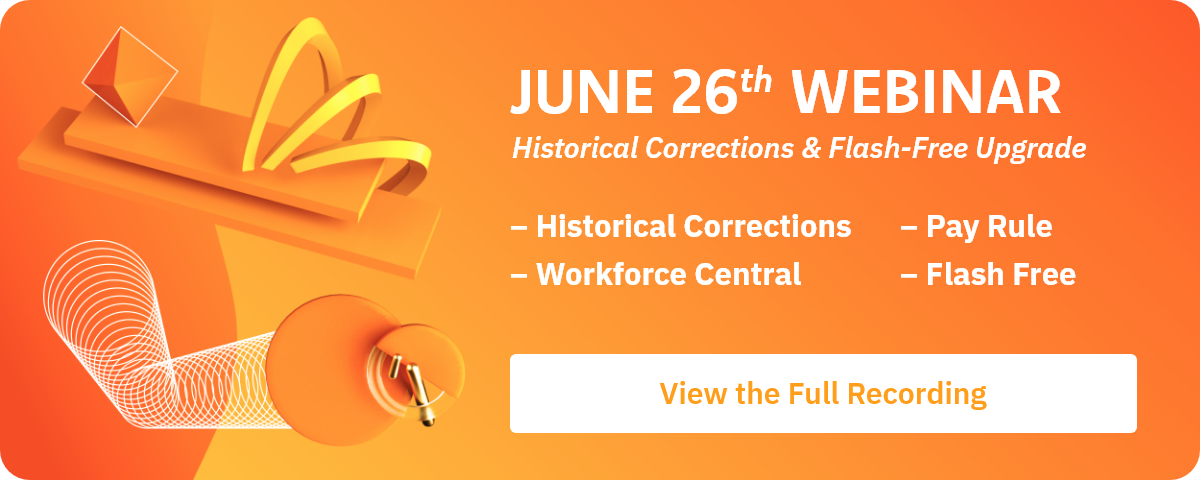
.png)
.png)
.png)
Comments