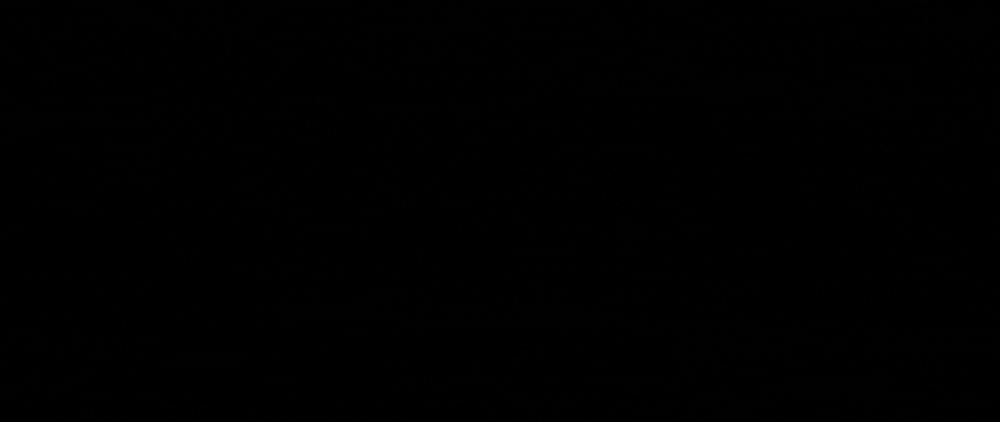
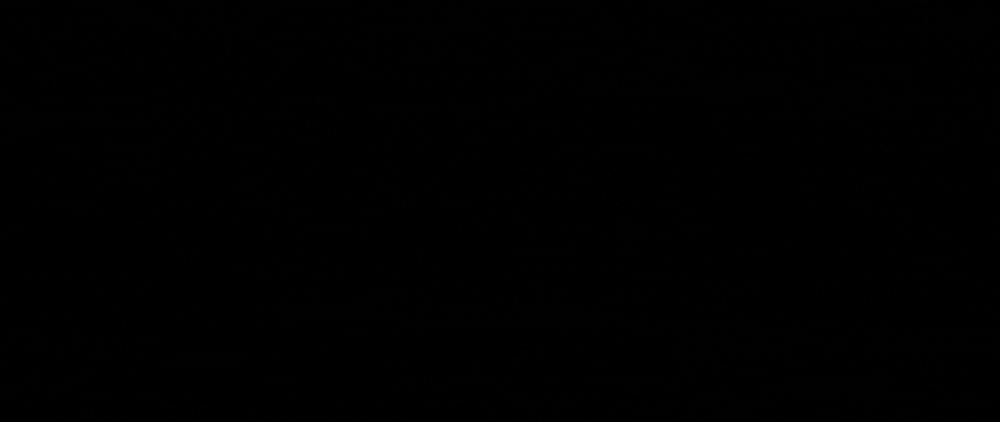
It is your favorite time of the month again - our monthly ImprovLearning post. The new series features short video clips on our blog and YouTube page designed to help Kronos managers better learn how to navigate their Kronos application. The videos are specifically designed for Kronos Version 8.0 users - so if you have any specific questions or interests, be sure to comment at the end of this blog!
Our quick tip today is for managers who need to work with their employee schedules. It is time to talk about adding and editing an employee schedule in Kronos Version 8.0. The basic processes we will address in the below video are:
1. Adding a shift via in cell editing
2. Adding a shift using copy and paste
3. Deleting a shift from an Employee Scheduler.
A quick final note: the tools in this video work best when the user is adding a small number of shifts or minor edits. These tools are not the best choice for editing or adding schedules over multiple weeks or months. Bulk scheduling edits are possible and will be discussed in a later video.
Are you looking for specific Kronos help?
Subscribe and comment below with your topic suggestion and you could be featured in our next video!

.png)
.png)
.png)
Comments