

The workforce is changing in jaw dropping ways. So too, is the tech-driven ways it must be managed if businesses hope to stay competitive. For this reason managers across a wide array of industries, whose workforces rely on field workers, are turning to geofencing to boost efficiency.
If you are a manager that uses Kronos’ Workforce Ready (WFR) geofencing will help you ensure your field workers remain within a specified geographic radius during work hours. Because geo (geography) fencing (virtual boundaries) is a GPS-based software, it allows you to establish virtual boundaries that can extend a city block, several miles, or an entire state depending on the company’s work profile.
Efficiency Tool
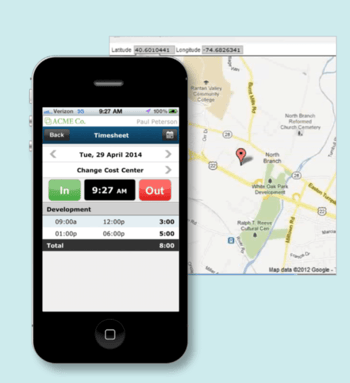
But there are more objectives to geofencing than a manager’s ability to verify an employee’s time and location. Geofencing is an efficiency tool for streamlining a segmented workforce. It gives companies the ability to align and integrate on-site and off-site workers into one workflow. This can reduce compliance risk, cut labor costs, and improve workflow efficiency.
Using geofencing technology, field workers have the ability to punch in and out without first stopping by the home office. Employees can submit time sheets, change cost centers, and do labor transfers from the field. Bottom line: Being able to document these administrative tasks with a few clicks via the WFM mobile app can drastically improve your team’s efficiency.
Why Geofencing?
Remote and field workers are on the rise as the workforce becomes more tech-driven and businesses find ways to reduce brick and mortar overhead, which means growth-focused companies are using geofencing for several reasons:
Time tracking. Geofencing allows a company to have a much more complete trail of data when it comes to calculating hours and payment. This is helpful with contract workers, sales people, construction crews, and installation or repair personnel assigned to territories.
Location accountability. A WFR administrator can restrict employees from clocking in outside the radius of a defined location down to a tenth of a mile. The radius can be determined as a general location, which can restrict all employee punches, or be specific to a cost center. Simply knowing your people are on the job, can give you peace of mind as a manager, which allows you to move on to other objectives.
Safety. Because WFR’s geofencing alerts a manager when and employee enters and exits a location, if an employee doesn’t make it to a scheduled location for any reason, the manager will be notified right away.
Customer service. Using geofencing, if a customer has an issue, a manager can easily locate a field employee who can promptly assist the customer in that area.
Reducing time theft. When an employee spends time away from his or her job site or clocks in late or clocks out early, it’s considered time theft. Geofencing helps managers solve time and attendance issues.
For example, as a manager, you can set up a geofence radius of .5 miles from the worksite, which means employees must be close to the set work location in order to punch in and begin their shift. If an employee attempts to punch in and begin his or her shift before they reach the work area, the application won't allow it. If they leave the work area during their shift, WFR will automatically flag the employee’s activity for manager review.
This is good news for some industries prone to time theft which has become one of the largest hidden business costs to any business. One study by Software Advice reveals that 43% of employees admit to “exaggerating” their hours. Another study states the average employee steals approximately 4.5 hours per week from their employer (nearly six full work weeks per year!), which is costing businesses hundreds of billions of dollars a year worldwide.
For all the efficiency geofencing allows, there are some issues to consider.
Configuration. With all its power, depending on your workforce needs, WFR can be difficult to set up and configure. Faulty implementation can result in employees not being able to punch in and out, lost or undocumented time data, and inaccurate perimeter settings.
Privacy. Workers in the field must turn on location settings on their phone or tablet to use WFR. This can bring up privacy issues worth discussing with your workforce. It’s important to make sure you are not tracking employees outside of work hours (this is an easy configuration on WFR).
Communication. It’s a good idea to communicate to your field employees the reason the company relies on geofencing. Not all employees will feel comfortable being tracked in and out of designated areas. However, once you communicate the whys of geofencing — the efficiency, safety, and labor savings — they will likely feel more at ease. Note: It’s also important to make sure employees clearly understand the geofence boundaries so they don’t accidentally (and repeatedly) exit the area.
Geofencing is one of the many power tools Workforce Ready users have to control labor costs and workforce efficiency. Is your Workforce Ready platform working at its optimum ability? Is it time for an upgrade? Call us for a quick WFR consultation.
~~~
We specialize in custom configurations for Kronos Workforce Ready,
Workforce Central, and Workforce Dimensions.
BONUS:
A deeper dive into Workforce Ready content:


.png)
.png)
.png)
Comments