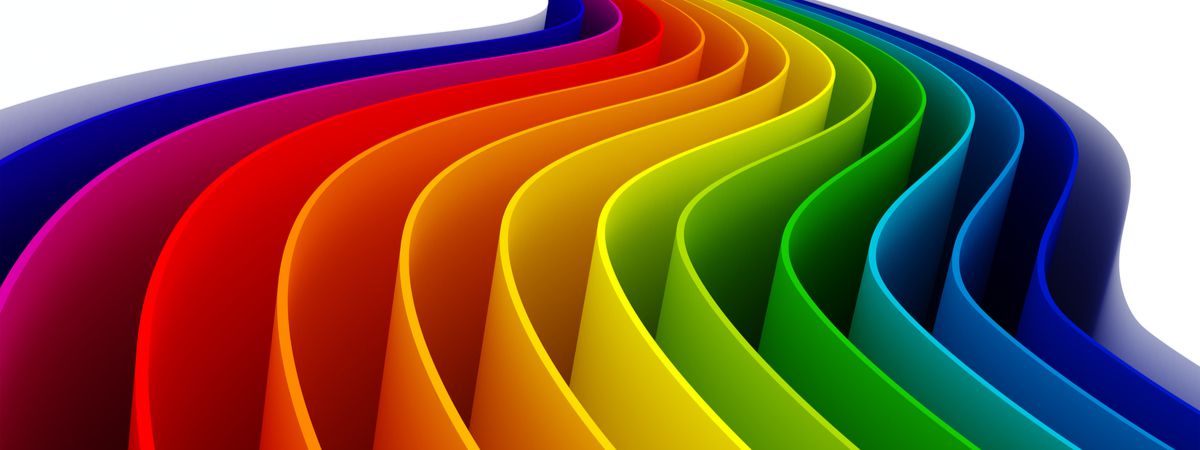
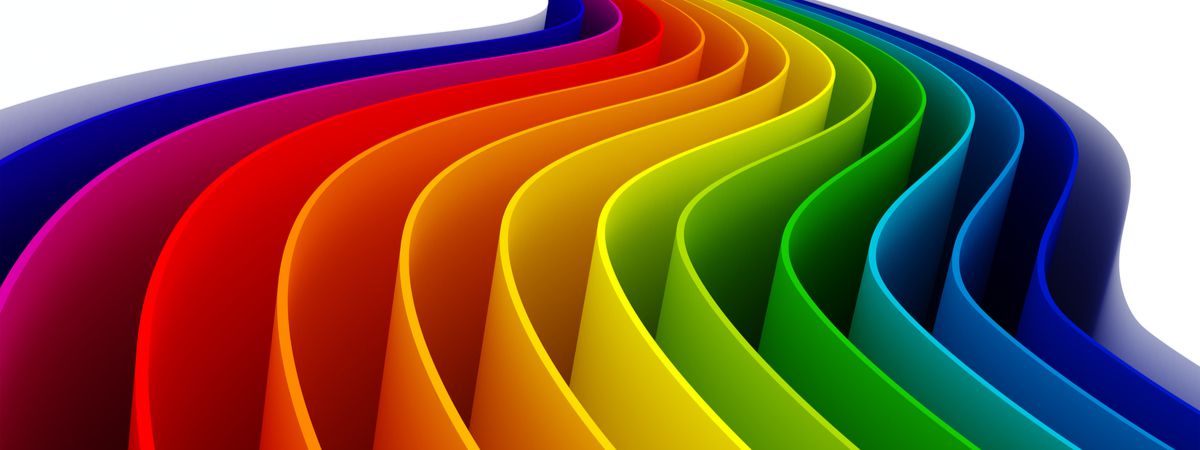
One of the first questions we get from clients moving from UKG Workforce Central to UKG Dimensions is, “Can you make our timecard look more like it did in Workforce Central?” At last, thanks to the latest Dimensions system update, R8, we’re happy to answer, “Yes!”
According to Improv Application Consultant III Kevin Wallenhorst, before the R8 update, many newly migrated Dimensions customers missed the simplified WFC Timecard view.
Improved User Experience
“This update brings the user experience closer to WFC and gives managers and admins a lot more flexibility to customize Timecard views,” says Wallenhorst. “Anytime a common task is simplified and can be customized to fit your workflow, you inevitably reduce errors and increase user adoption.”
Before this update, added Wallenhorst, if you had four punches a day, the system would create two rows of data, which looked like two separate days. This view confused customers used to WFC. In addition, the Transfer and Absence columns were not located intuitively, and the R8 update addresses that and allows users to easily customize and sort columns.
He added that the update will improve the user experience for manufacturing plants and hospitals and reduce scheduling and payroll errors.
The recent Dimensions update is a specific improvement for retail customers, added Improv Application Consultant II Carlos Verdin. “With the interface echoing more of what people were used to in WFC, it expands and simplifies the screen’s real estate when you are looking at a whole pay period. People with complex scheduling love that.”
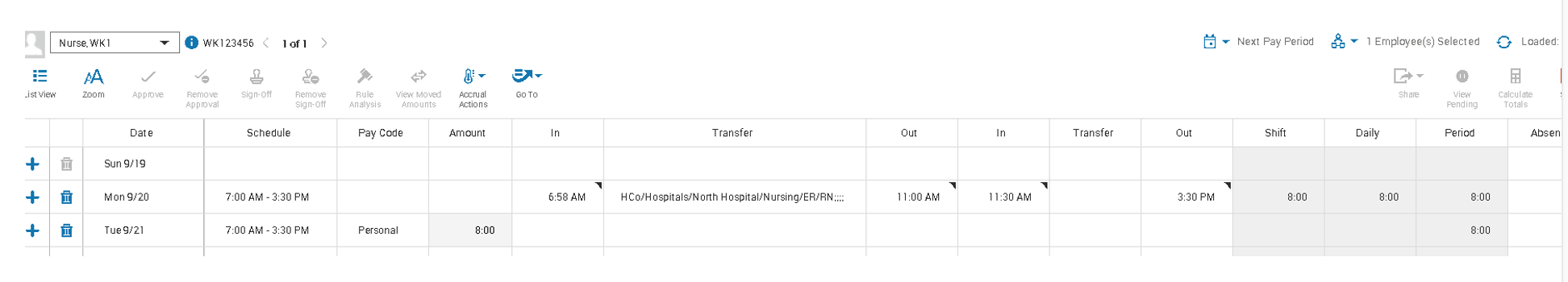 Employee Glance Feature
Employee Glance Feature
Another R8 update that will enhance user experience is the Timecard Employee Glance. This feature gives managers quick access to configurable employee data from a timecard. To create an Employee Glance building block. Go to:
Administrative Set-Up > Display Preferences > Display Profiles > Employee Glance Settings.
A UKG Admin can create a new glance or replace an old one in each area, select which attributes they want visible to others, and update the Display Profile. Once the Glance Feature is set up, a manager can quickly and easily access employee data from a timecard.
Pro Tips
Access your updates. UKG consistently releases updates for Dimensions designed to improve functionality and user experience. Both Wallenhorst and Verdin encourage managers to access their updates regularly and configure them to fit their workflows.
Plan for configuration assistance. UKG uploads Dimensions updates to the cloud, which allows customers to access and install them at will. However, WFC and Dimensions updates are not the same, adds Verdin. Dimensions updates can be more complex than WFC and will more than likely require configuration assistance.
Need Dimensions Help?
We Configure It Out!™
Do you need help updating your Dimensions system? Considering a migration to Dimensions? You don't have to do it alone. Improv's full-time, experienced team of consultants will help you reach your workforce goals.


.png)
.png)
.png)
Comments