

The world is changing at warp speed, and it can be hard to keep up, especially if you’re a manager tasked with scheduling your workforce efficiently during, say, a pandemic. It's tough times like these that Kronos Workforce Central (WFC) v8 and can become a manager’s best friend.
Mobile Scheduling Power
One of the coolest features of WFC v8 (and above) is the Mobile Timecard, which also happens to be a very pandemic-friendly feature.
This WFC upgrade allows employees to check their schedules, request time off, swap shifts, update availability, and even pick up new shifts right from their mobile devices. With this kind of real-time scheduling insight, a manager will always know who is coming in, if someone is sick, and if there's a shift that needs coverage.
Another plus: If an employee is out on the day timecards are due, they can submit their timecard from home, which means a manager won’t be chasing down a timecard that comes in late. WFC’s mobile power can give your workforce flexibility, a sense of community during pandemic distancing. Too, it can give managers data they need to keep labor costs and compliance on track during seasons of economic uncertainty.

Fewer Manager Errors
We all make mistakes, but WFC v8.1 has features designed to reduce the impact of errors when they happen. Through a system that allows for bulk requests and schedule periods, managers can be confident they didn't miss anything when opening or closing a request. In addition, they can approve timecards without fear of making mistakes since managers will only be given access to the employee Pay Codes and Labor levels during editing. This prevents the risk of coding a timecard incorrectly. Fewer errors means faster approvals so that people get paid correctly and on time.
For a deeper dive into the features of WFC 8.1 listen to our latest webinar (click big blue box below). Our rockstar ACs have a lot to say about WFC 8.1 scheduling features.
Better Decision Making
One of the best perks of WFC v8 and above? No. More. Java. WFC now operates with built-in HTML5 and CSS, which means all of your processes will run more smoothly. In particular, this change means the Workload Planner is easier to use, allowing for those viewing the system to compare Budgets and Actuals and make better decisions about how to disperse resources. The ability to make decisions with real-time insight to enterprise-wide data, you can open and close shifts without the fear of your decision impacting another department.
No doubt, you will gain a ton of functionality with a WFC v8 and above upgrade but these three major changes set you up for workforce efficiency – both onsite and off. If you haven’t yet upgraded to, the clock is ticking and your efficiency is crying out for an overhaul. After all, didn’t you just get off the phone with someone asking to change shifts?
— — —
Flash-Free or Bust!
If you are a Kronos customer yet to upgrade to a Flash-Free version of WFC (8.1.6) you will have to make your move in the very near future.
Connect with our team today and let’s get that upgrade rolling!
Have questions on the Flash-Free Upgrade?
Grab this download!
.png)

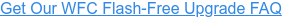
.png)
.png)
.png)
Comments