The second in a series of articles by guest author Chris Flanders.
Presumably you have something that tells your users how you want them to use the system. This can be a training guide or a user guide or something that helps you get your new employees & managers up to speed on how you use Kronos. In a lot of cases, this is the generic Kronos user guides that you have added to or tweaked to be custom for how you use WFC.
This user manual that you already have is the best place to start your testing. Take that manual and go through everything you do in the new, upgraded test system. If it all works -- great! You now have the confidence that your users can at least do what you've asked of them and trained them to do. If it doesn't, then you know where you need to focus some time. Using this as a UAT checklist is a great idea too, especially if you have end users coming in to help you test. Because that way they are confirming that the skills and functions they already have with Kronos will continue to work in the upgraded system, giving them confidence in the upgrade and helping user acceptance.
Also, going through your user manual in the new test system will let you know if you need to make any updates to it like screenshot changes or process flow changes. Every time Kronos changes the major version number of WFC (from v4 to v5 to v6), there is usually an new "look & feel" to the application that means new screenshots are required for your manuals, at a minimum. So there is a secondary benefit to using your user manual as a testing guide.
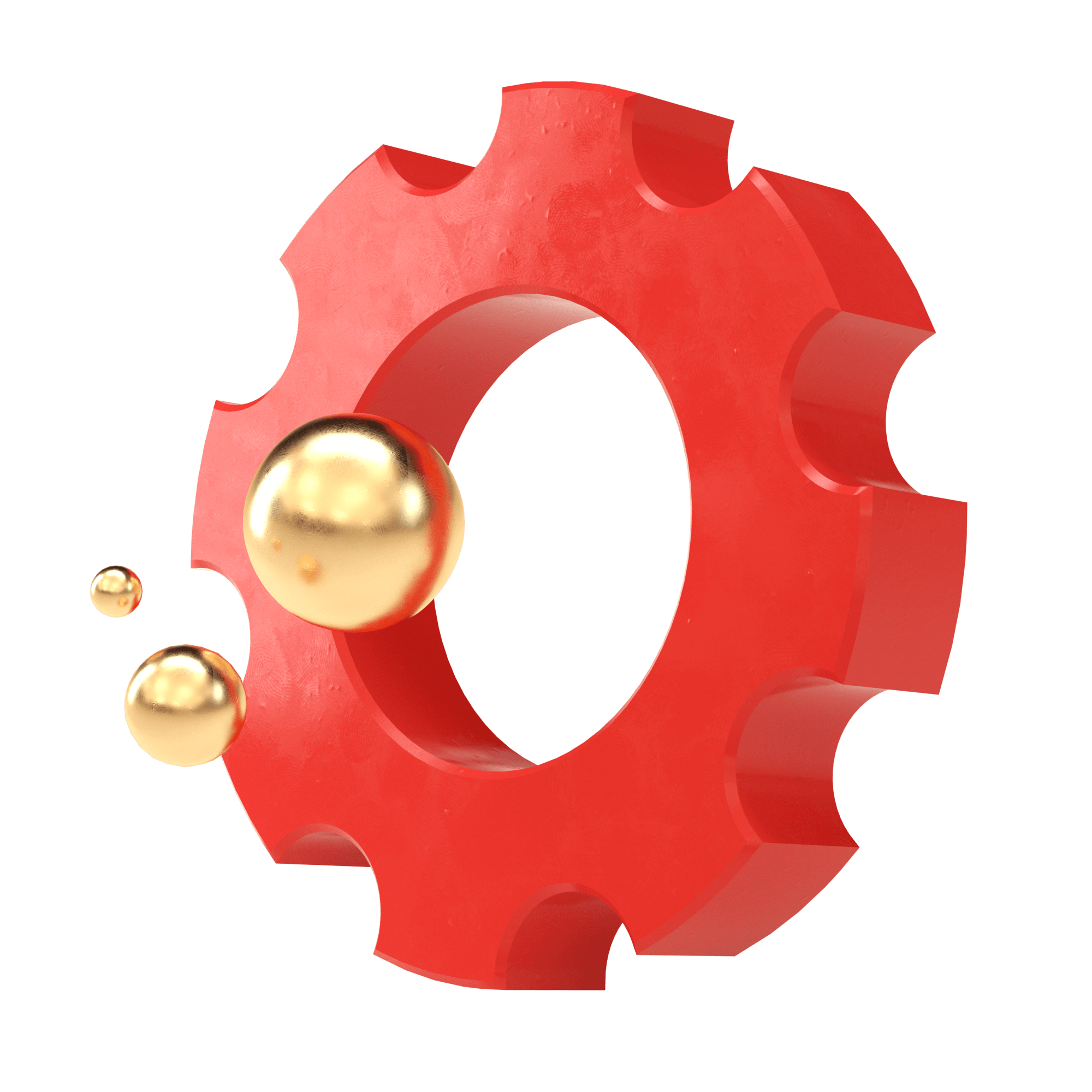
Comments