

Mark Twain famously said that if the first thing you do in the morning is to eat a live frog, then you can forge into the rest of your day knowing the worst is behind you. Simply put, do the worst thing first. In Kronos speak, we could easily call standardizing our data our frog — or the task we need to do prior to our next Kronos upgrade.Most of us can agree that nothing stops an upgrade project in its tracks faster than trying to migrate convoluted, unstandardized data. Much like the family garage, your Workforce Management (WFM) application can quickly accumulate layers of extra possessions — or in this case data — over time, which can add time and expense to an upgrade.
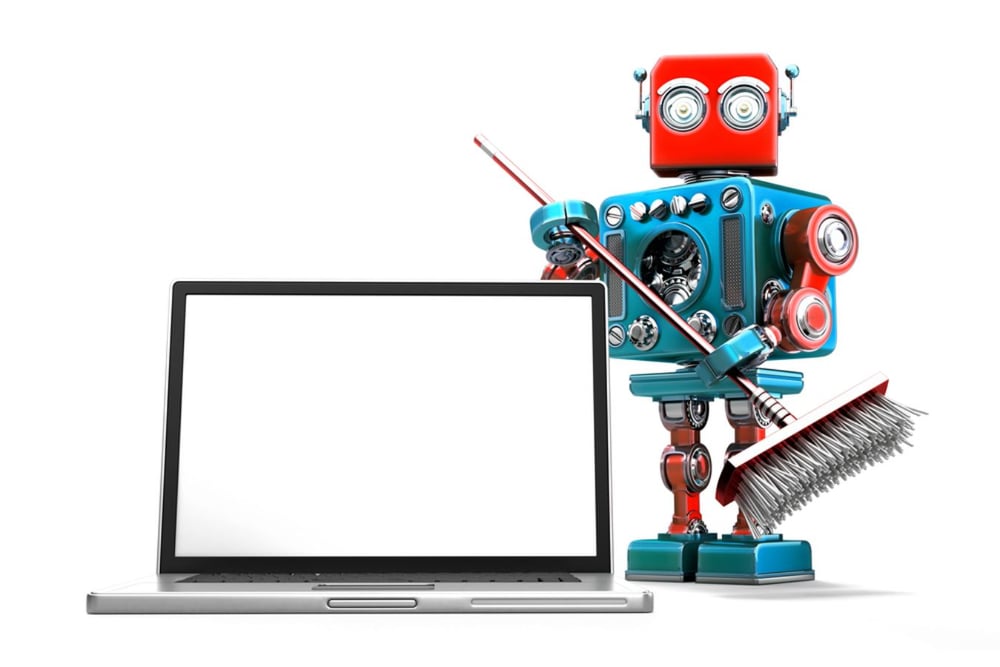
According to Improv Application Consultant Chris Madsen, siloed business practices, multiple system managers, and inconsistent training over time can make it difficult for any company — be it manufacturing, healthcare, or retail — to maintain clean data practices.
“When you have multiple users inputting data into so many different modules — especially Payroll, Scheduler, Activities, and Attendance — it’s going to be a challenge to introduce new modules and policies during an implementation or upgrade,” says Chris. “There’s usually a data clean-up project to knock out before an upgrade can even begin — it’s the project before the project."
According to Madsen, while the task of standardizing data can be overwhelming, it’s a fundamental, baseline function every Kronos workflow.
To start the process, figure out where the new data touches the old and begin eliminating useless data from there, says Madsen. “When you have new policies replacing old ones, you need to go through each Kronos module and figure out where your new software touches the old. Dig into each module, analyze the data, and figure out what stays and what goes."
Efficiency and compliance is the goal of standardizing WFM data. Standardizing gives you a baseline that minimizes risk and gives users consistent views across departments. It also ensures system support and maintenance and helps make future upgrades as seamless and cost-efficient as possible.
While every workforce varies in its Kronos data architecture, there are some best practices to follow when cleaning up and maintaining your data. Here are just a few:
7 Ways to Simplify Your WFM Data
-
Eliminate duplicates. The first step is to take the time to get rid of duplicates codes and rules. While many people fear deleting the wrong content in their Kronos system, if it’s a duplicate data, there’s no reason for it to be there. Note: Kronos won’t let you delete critical elements so you can remove duplicates without fear.
-
ZZ out duplicate data. For those afraid to delete data, you can always "ZZ out" the data by putting the letters ZZ in front of duplicate data. This is a simple labeling practice that allows you to push the data into its own category without eliminating it.
-
Review policy needs. Simplifying data includes analyzing policy needs and making sure all departments and user groups align under the same HR policies. Managers should look at labor and benefits policies as well as union agreements to make sure their Kronos data fit their company’s policy needs as they apply to state and federal law.

-
Minimize manager access. A powerful data practice is limiting the number of managers or stakeholders who can access and input system data. Opening up access to too many users can jeopardize standardization, efficiency, and compliance. If you have more than 2 to 3 people with system access, it's too many.
-
Establish repeatable training. Once your data is organized, a big part of keeping it clean is putting a plan in place to encourage user proficiency and repeatable training approaches. This ensures that data standards remain intact through manager transitions.
-
Avoid 'lift and shift' shortcuts. One of the top enemies of standardization is the "lift and shift" shortcut. Many companies falsely assume that lifting old data and putting it on top of new data in a new system is how to minimize costs in an upgrade. Wrong! By doing this, you are taking the messy data — sometimes decades worth — with you and convoluting your upgrade. You may save money in the short run, but it will cost you in efficiency and perhaps even compliance. It’s always best to take the time and effort upfront to standardize your data.
-
Conduct regular tune-ups. Just as you’d take care of a new sports car, be sure to review and tune-up your data engine every six months. To do this, go through your modules and eliminate duplicates, align policies, review labeling and codes architecture, and refresh system training if needed. Doing this consistently will build efficiency, strengthen compliance, and set you up for future success.
Madsen estimates that roughly 50% of data in most Kronos environments doesn’t need to be there, so managers should feel confident and equipped to streamline as much information as possible before a scheduled upgrade.
“If I could encourage any HR or IT manager tasked with WFM data, it would be to ‘keep it clean, just keep it clean.’” says Madsen. “There’s no better feeling — or better ROI — than working in an organized, efficient, and compliant Kronos environment day in and day out."
Are you thinking about a Kronos upgrade? Unsure if it's the right time or how to even get started? We've got you covered. Call us today for a free consultation.
Learn more about preparing for an upgrade by downloading our Upgrade Preparation Checklist.

.png)
.png)
.png)
Comments