

Kronos recently announced that its latest cloud-based workforce management solution, Dimensions, ranked #1 in Ventana Research's Workforce Management Value Index.
While this latest report is a high-five for Kronos' newest platform, some clients are still on the fence about the timing of a Dimensions migration. We get it. Our clients have questions about Dimensions every day.
Some have leaped to migrate to Dimensions, and we are helping them do so. Others are taking this opportunity to review their current Workforce Central (WFC) platform to see how to best optimize what they have.For those clients, we’re performing a Gap Analysis to evaluate how their organization currently uses its WFM system and making recommendations on how to get where it needs to be based on Key Performance Indicators (KPIs). It cost one of our clients six weeks a year in time and labor before a Gap Analysis helped them reduce their existing process down to a few hours a week.
Dimensions
There’s a lot to love about Dimensions. It has a brilliant mobile interface/user experience, D5 cloud power behind it, embedded analytics, an API framework simplified integration with other systems, and an AI (Artificial Intelligence) engine for predictive scheduling, and much more.
In addition, there are marketplace factors influencing migration, such as the end of support for the Adobe Flash plugin, Microsoft SQL Server 2008, and the end of engineering for Workforce Central 7.0 (WFC).
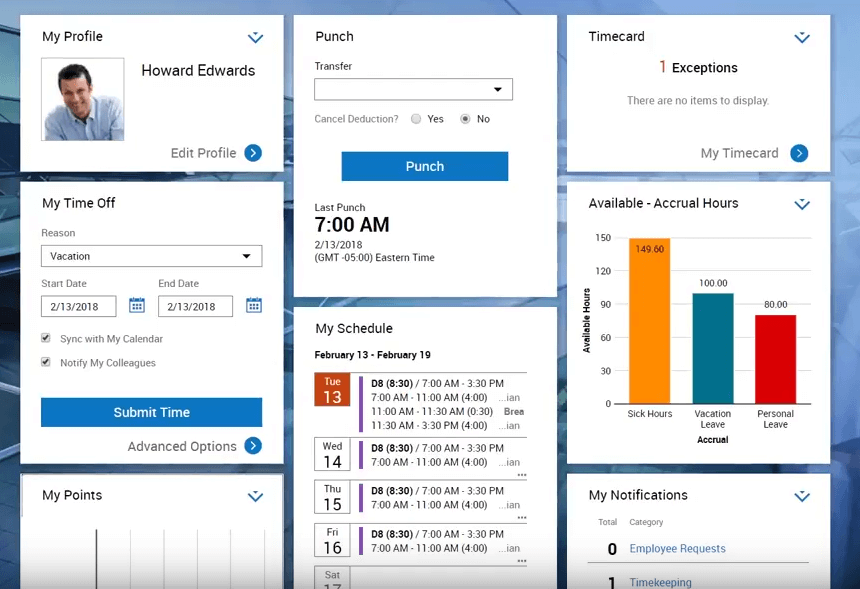
7 Things to Consider Before Migrating
-
Current modules. How are you currently using WFC, and which modules are you using? This is an important question since Advance Scheduling, Activities, Task Management, Forecasting, HC Analytics or Extensions, and HR Payroll may may face migration issues.
-
WFC Gaps. Is WFC meeting your company’s current needs? Maybe you're organization has outgrown its system or maybe that system just needs to be optimized or upgraded. If there are gaps in your current WFC configuration, those gaps can be identified in a Gap Analysis.
-
Degree of customization. How many/what kind of interfaces and custom integrations are you using? If you have a large number of custom interfaces, it will affect migration. Using Kronos HR/Payroll and Advanced Scheduler requires custom interfaces and reports whose data could be affected in a Dimensions migration. Items that may need to be transferred manually include HyperFind Queries, various profiles, numerous Advance Scheduler-related items, and Adjustment Rules. Likewise, if you have simple configurations to migrate and use basic interfaces such as demographic imports and payroll exports, migration will be easier.
-
Business processes. Any new technology change causes a cascading impact on your current business processes. It’s a good idea to review your processes and understand how migrating will impact your organization.
-
Change enablement. If your decision is to migrate to Dimensions or if your Gap Analysis shows that upgrading your WFC is the better choice, it’s imperative to design a Change Enablement strategy to improve user adoption and ROI.
-
Cloud migration. A technology shift is required to move from Workforce Central to Workforce Dimensions. Dimensions runs on the D5 (Google) Cloud, which means integrations need to be ported from Workforce Integration Manager to Dimensions’ new integration layer, Dell Boomi. Cloud migration and its business impact is something for current on-premise customers to consider.
-
Kind of migration. There are two different kinds of migration paths 1) Like-for-Like Migration (no enhancements or custom integrations) and 2) Enhanced Migration (custom configurations). In our experience, your migration will inevitably be more than a like-for-like (lift and shift) replacement of your current WFC system. You will need custom configurations to fit your workflow. Depending on your workforce needs and the extent of configuration needed, you may need to add additional time and resources to your migration.
As you can see, the timing of your migration is not black and white. There's a layer of grey for sure. That’s because every company’s workforce profile and goals are unique. While deploying the latest technology is always preferable in terms of security, user experience, and compliance, timing, efficiency, and cost is everything in a migration. All of these factors make some organizations better migration candidates than others.
Dimensions Migration — Dell Boomi — Change Management
As a certified Kronos partner, our consultants have been trained to migrate Kronos customers to Workforce Dimensions (+ Dell Boomi certified). If you decide to migrate now or first need a Gap Analysis on Workforce Central, we can help. Our team is also experienced in Change Enablement and driving helping companies increase new technology adoption rates.
Got gaps? Configuration gaps can cause causing efficiency,
revenue, and compliance issues.

.png)
.png)
.png)
Comments