

Scheduling may seem like an ordinary task to you but when it comes down to it, your ability to use your workforce technology to generate efficient, accurate schedules can impact huge operational metrics such as retention, labor costs, compliance, and efficiency.
In a tenuous COVID-emergent economy the health of those key metrics can make or break your success. For that reason, one of the top efficiency recommendations we can give our UKG clients is to zero in on ways the many ways to improve and optimize scheduling.
If you’ve yet to employ Advanced Scheduler as part of your WFC platform, we challenge you to take a closer look. Here are just a few of the workflow gains you may see immediately.
5 Smart Scheduling Moves
1. Use Self-Scheduling to attract and retain. Hiring and retention is a thorny issue for HR managers everywhere. As employees return to the workforce, they are looking for companies that offer flexible scheduling and autonomy. WFC Advanced Scheduler allows employees to select their shift preferences, swap shifts, and pick up extra shifts if desired, all of which is ultimately approved by a manager. According to a SHRM study, self-scheduling is a win-win. For the employee, it can reduce stress and improve overall health and well-being. For companies, self-scheduling can increase retention and productivity and reduce absenteeism and overall healthcare costs.
2. Use Forecasting to control labor costs. The engine behind Advanced Scheduler is its forecasting algorithm that predicts fluctuating demand by using past volume data by day, week, month, and shift. This is a huge benefit to companies striving to recover from 2020.
This forecasting algorithm makes it possible to create (and recreate) schedules until they meet desired metrics. The end result: Managers can reduce under- and over-staffing and keep labor costs under control. Forecasted data automatically feeds into the schedule to reflect a retailer’s fluctuating sales, transactions, and customer volume.
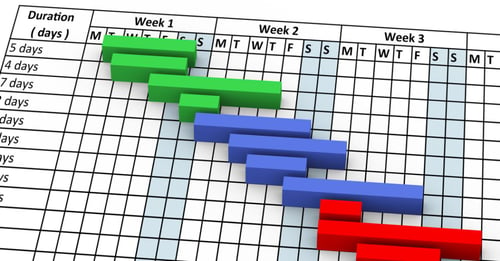
3. Leverage Open Shifts to improve efficiency. As part of the self-scheduling feature, Open Shifts, when used efficiently, can be a game-changer. The feature allows managers to easily fill available shifts, and it allows employees to pick up extra shifts. If an employee wants to add an additional shift, he or she simply logs in, looks at the schedule, and requests as many or as few open shifts as they’d like. This feature came in especially handy during the pandemic as healthcare providers, retailers, restaurants, and manufacturers faced incredible staff shortages and fluctuations. Open shifts in WFC can be configured to limit the number of people that can fill shifts, assign the right skills to the shift, and keep the shift distribution equitable.
4. Configure Staffing Widgets to streamline processes. We can't say enough about the efficiency win widgets bring to the scheduling equation. Rather than cutting and pasting or re-entering scheduling information (such as pay codes, shift changes, or job transfers), the Staffing Widget populates data immediately from Schedule Planner, streamlining your process dramatically. This Widget gives managers a schedule view, an available employee list, and all the data they need to make instant schedule adjustments and deal with any conflicts.
5. Increase software ROI with training. If you own WFC Advanced Scheduler and have yet to leverage its full functionality, you are leaving money on the table every day (and nothing makes the C-suite weep like forfeiting easy ROI). The best way to remedy that loss is with focused training—the sooner, the better. There’s a variety of training online. One of the newer options, however, is Improv’s WFC Super Guru course, a condensed, fun alternative to the lengthier training you might be used to.
By adding these additional features you can immediately impact scheduling flexibility, streamline your process, and generate a lot of goodwill in-house. And these days, that goodwill can play a significant role in the health of your workforce.
Related posts
Are Outdated Scheduling Practices Costing You?
Scheduling Nurses in UKG Workforce Timekeeper
How Retailers Can Align Staffing with Service Goals
Ready to catapult your
scheduling power?
Efficient scheduling can make or break your workflow. If you are unsure about how to maximize your scheduling features in UKG Ready, WFC, or UKG Dimensions, give us a call. No matter where you are in your UKG journey, our seasoned team can save you time, money, and headaches. Let’s get started!


.png)
.png)
.png)
Comments