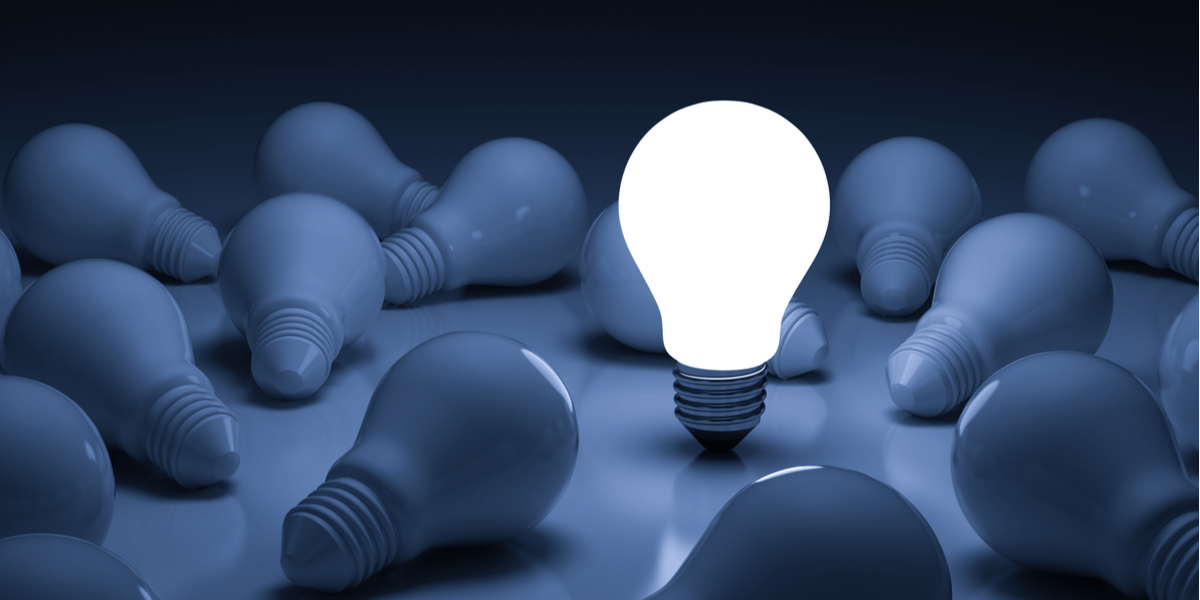
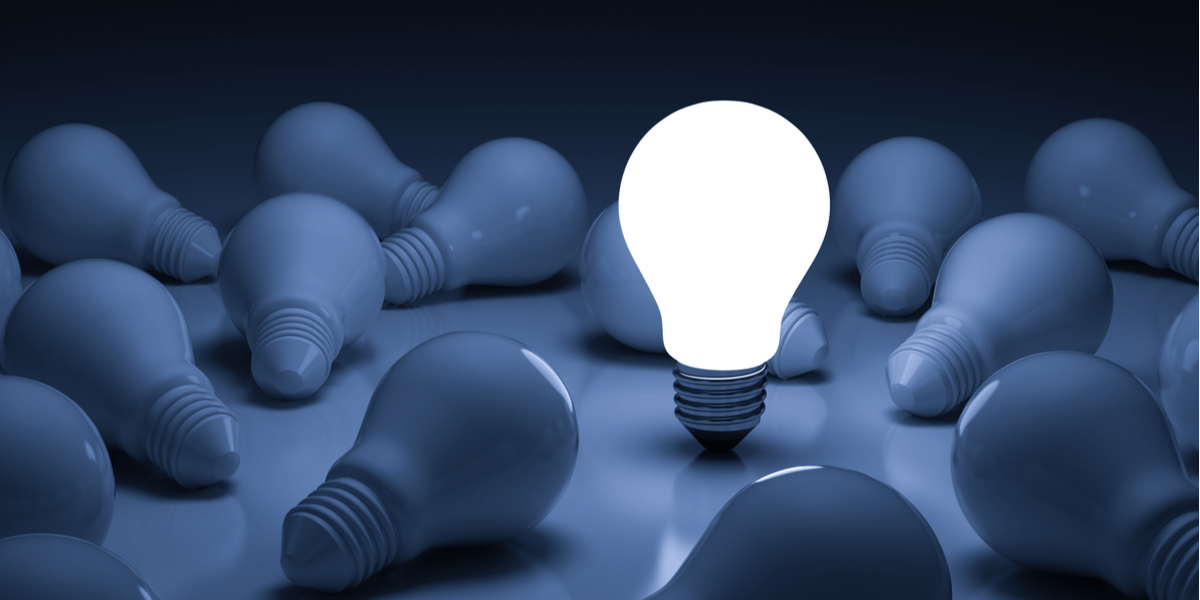
One of the lessons this year has taught us is that getting ahead of a potential problem is one of the wisest ways to resolve it. This year’s Workforce Dimensions (WFD) rollouts are no exception.
In October, Ultimate Kronos Group (UKG) delivered Dimensions R7 a mere six months after R6. A move that had us scrambling to catch up on all the cool new features included in the release.
But, new features can be hard to get excited about if you are still trying to wrap your brain around the last release, right? That’s where we can help.
Struggling to Optimize?
One of the positives of WFD is that Service Releases are two-fold. Behind-the-scenes bugs and service errors are automatically updated for all users on the tenant, but add-ons and new features will always require configuration.
The tricky part is discovering what features within WFD make the most sense for your needs and which ones could end up slowing you down.
If you are anything like us, you've probably spent hours customizing and refining Reports, Accrual systems, and Tiles to make your WFD user interface exactly how you want it. To boot, you probably went through all of that customization fairly recently, making the urgency to update feel like déjà vu.
We feel you.
We also get that working a little harder upfront to optimize new features, especially with this release, could end up simplifying some of your most cumbersome processes.
Timekeeping & More
Dimensions R7 targets new features across Timekeeping, Scheduling, Platform, and Mobile. The Improv team scrutinized the feature list to find out what has changed since the last release and how the new features can make a difference for your Kronos Admin, front-line users, and employees.
Here are some of the most common WFD frustrations we've noticed and how R7 can help knock them out.
Struggle #1: Before I upgraded from Workforce Central to Dimensions, I had every tab I wanted on my timecards already showing. This new ‘one size fits all’ approach isn’t working for me.
You are not alone in this feeling. UKG recognized this gap and created a customizable tab structure for Accruals in Dimensions R7 where you can View, Add, and Hide any Accrual add-on that you want on your timecard. Employees can now see all of their payroll data organized by Accruals, Historical Corrections, Audits, and more while decluttering less used data fields.
Users tend to like to feature because it replicates WFC very closely while taking customization up a notch. The best part about this update is that it is incredibly user friendly; once an employee chooses the tabs they care about viewing, they will be able to view the same timecard set up every time they log in.
Struggle #2: My employees are just switching from one department to another for the day. Why is it so hard for them to navigate the Business Structure Transfer to clock-in for this other role?
We are firm believers that every additional click creates room for error. Having a long path before punching in not only frustrates your employees, but it also leaves so many opportunities for mistakes. In Dimensions R7, clicks within the Business Structure Transfer Navigation is reduced from a minimum of four clicks to just one.
Example: This means if a nurse has to go to a new department, one click will move them without going through the entire business structure all the way down to the job. Or, if your Stocking Clerk is regularly filling in for the Cashier, their new job will be in their transfer set, making sure they won’t get lost navigating the system.
This is a feature that needs to be configured for your organization and does not come out of the box with this release, but once you get it implemented, you will never go back.
Struggle #3: My analytic data extractions are too large to be meaningful. How can I log in, pull what I need, and get out faster?
Have you ever worked with a debilitating spreadsheet with 30,000 rows and 100+ columns? We have seen a few in our days, and we’re not sure what’s worse — the wasted time, or sudden headache that follows. In Dimensions R7, we will finally get to be the Data Scientists our college professors told us to be by turning thousands of data points into meaningful information with one data extraction.
This new analytics tool is a feature tailored to Healthcare organizations, making it easier for managers to run analytics reports in small subsets (like by department or type of employee). You can now see Paid Hours, Percentages of Total Hours, Productivity Detailed Hours, and Overtime in whatever variation you want to see.
Our favorite way to use the report is to customize an Interface to display Productivity Detailed Hours, where you can see comparisons such as meeting time vs. patient time or idle time vs. testing time.
Struggle #4: As a manager, I only need to see three things when I log into WFD. Is there a way for me to see those things on my homepage?
With this update, WFD has finally stepped up to the plate to make your entry-level hires question why people were ever frustrated with HR Software usability. New Tiles can now be splashed across your homepage mirroring something you might see on the home screen of your iPhone or Android.
The new Tile framework available for optimization in R7 delivers information in a visually appealing user interface, leveraging a new framework of Tiles to lessen the overall time spent in the software.
While there are already dozens of Tiles available to use in Dimensions, three new options were created for R7:
-
Overtime Analysis is a Tile exclusively for managers to show a percentage of productive hours based on all hours worked. For example, if your team member has to wait 30 minutes for their machine to warm up for an eight-hour shift, you will be able to easily identify the 30-minutes of Overtime.
-
Absenteeism is another option for managers, where they can see how many employees have called in sick, presented as a ratio of attendance.
-
Accrual Balance is a Tile for both employees and managers can view vacation, sick time, and holiday time immediately upon logging on to their homepage.
Struggle #5: Some people on my team supervise multiple types of workers. We run into problems where incorrect Pay Codes are assigned all the time. How do I remove this risk?
Multiple Manager Roles was a primary area of focus when it came to brand new concepts in R7. Managers can now have up to 10 roles and eight attributes (such as Reports, Pay Codes, or Work Roles) assigned to them within one profile. One place where we see this being most helpful is for those who may work hourly in one position and salary in another. As of R6, there was no way to distinguish one Pay Code from another, which causes errors more often than we would have liked and often affected downstream Accruals.
These callouts are just a handful of the many add-ons available for optimization in R7. Regardless of whether you’ve already sunk time into the perfect optimization of R6 or have finally gotten the hang of your Navigation, we can promise you that the new Timekeeping features, engaging Homepages, and meaningful Data Analytic options will keep your team excited about the continuing power of Dimensions.
We're Dimensions-Ready!
The Improv team is in the Dimensions trenches every day with Kronos/UKG customers around the globe. We love this next-gen platform and can help your team optimize its ROI with faster, better configuration solutions. Call us today and let's get started!
For a deeper dive into Dimensions, enjoy this free download.

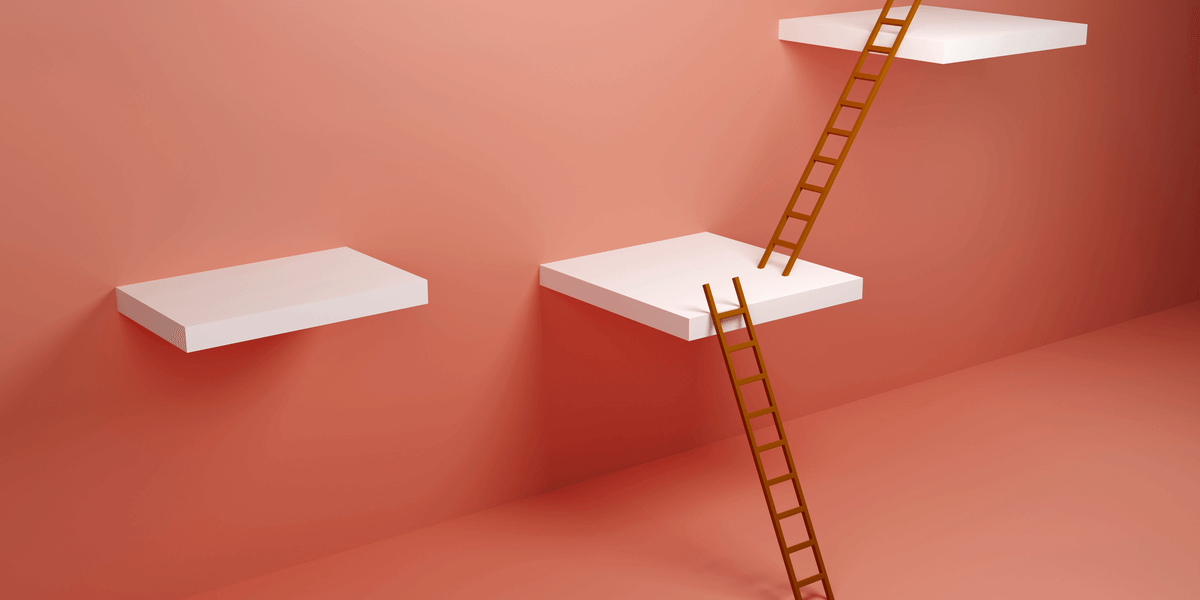

.png)
.png)
.png)
Comments